EDIT: The code I wrote in my Python file was just this:
print "foo"
I'm using Windows XP Home Premium on this tiny little HP Mini 1000, and I want to run Python files, since we're learning it in school. I am aware of this topic, so I tried to run Python files using a batch file (python.bat), and I'm getting an error that says, "Can't find 'main' module in ''" whenever I run the batch file. I followed the instructions given here. All I did was change "Python26" to "Python33" because of the difference in versions.
Any idea what's wrong here? I really want to run Python files from Notepad++, so I don't want any alternative ways to run them.