I just installed android sdk. And trying to follow these steps to detect my device. Because my phone was disconnected & dead during an unfortunate/accidental/unwelcome software upgrade.
It's frozen on Samsung start up screen. I was able to use volume + power + home buttons to get into another black screen with now send the package you want to apply to the device with adb sideload <file name>. But not sure how to sideload from adb when I can't even detect my device. All I want is to retrieve my data & start up my device as normal.
Within the Command Prompt under platform tools, I typed adb devices. But no device listed. I am currently installing the Samsung Galaxy Note MTB device driver.
Can someone please guide me to the correct steps? There has to be a way to retrieve the data from the internal memory right?
Edit 1:
Edit 2:
PC specs : Win Vista, 32-bit
After installing MTP drivers I am at this point. However within adb devices command I only see <aserial number> recovery. It doesn't say <serial number> device
Do I still have a hope to get to my data?