I'm new to Kivy and having trouble specifying the background color of a Button. Here's my simple example:
# custombutton.py
from kivy.app import App
from kivy.uix.widget import Widget
class MyWidget(Widget):
pass
class CustomButtonApp(App):
def build(self):
return MyWidget()
if __name__ == '__main__':
CustomButtonApp().run()
And the accompanying kv file custombutton.kv:
#:kivy 1.7.2
<MyWidget>:
canvas:
Color:
rgb: (0.93, 0.93, 0.93)
Rectangle:
pos: self.pos
size: self.size
Button:
center: self.parent.center
font_size: 14
height: 28
background_color: (1.0, 0.0, 0.0, 1.0)
text: "I'm a Button"
I'm sure I'm missing something obvious, but I've been messing with this for over an hour now and getting nowhere. The button seems to get colored a hint of very dark red:
Is this not the way to specify the background color for a Button in Kivy?
Thanks!