Kind of Welcome screen NSWindow / NSViewController setup (Swift 4.1)
extension NSWindow {
enum Style {
case welcome
}
convenience init(contentRect: CGRect, style: Style) {
switch style {
case .welcome:
let styleMask: NSWindow.StyleMask = [.closable, .titled, .fullSizeContentView]
self.init(contentRect: contentRect, styleMask: styleMask, backing: .buffered, defer: true)
titlebarAppearsTransparent = true
titleVisibility = .hidden
standardWindowButton(.zoomButton)?.isHidden = true
standardWindowButton(.miniaturizeButton)?.isHidden = true
}
}
}
class WelcomeWindowController: NSWindowController {
private (set) lazy var viewController = WelcomeViewController()
private let contentWindow: NSWindow
init() {
contentWindow = NSWindow(contentRect: CGRect(x: 400, y: 200, width: 800, height: 472), style: .welcome)
super.init(window: contentWindow)
let frameSize = contentWindow.contentRect(forFrameRect: contentWindow.frame).size
viewController.view.setFrameSize(frameSize)
contentWindow.contentViewController = viewController
}
}
class WelcomeViewController: NSViewController {
private lazy var contentView = View()
override func loadView() {
view = contentView
}
init() {
super.init(nibName: nil, bundle: nil)
}
override func viewDidLoad() {
super.viewDidLoad()
contentView.backgroundColor = .white
}
}
class View: NSView {
var backgroundColor: NSColor?
convenience init() {
self.init(frame: NSRect())
}
override func draw(_ dirtyRect: NSRect) {
if let backgroundColor = backgroundColor {
backgroundColor.setFill()
dirtyRect.fill()
} else {
super.draw(dirtyRect)
}
}
}
Result