Problem image:
Well, how can you see, there's a border, that blue line below the black image, I need to remove it, but I can't, I don't know how to do it. I need some solutions.
<div align="center" style="background-color:#00F;">
<img src="images/topimage.png">
</div>
<div>
<img src="images/topimage bottomborder.png" style="width:100%;height:9px;">
</div>
Above's the code.