What is the best way to determine a pre-compiled binary's dependencies (specifically in regards to glibc and libstdc++ symbols & versions) and then ensure that a target system has these installed?
I have a limitation in that I cannot provide source code to compile on each machine (employer restriction) so the defacto response of "compile on each machine to ensure compatibility" is not suitable. I also don't wish to provide statically compiled binaries -> seems very much a case of using a hammer to open an egg.
I have considered a number of approaches which loosely center around determining the symbols/libraries my executable/library requires through use of commands such as
ldd -v </path/executable>
or
objdump -x </path/executable> | grep UND
and then somehow running a command on the target system to check if such symbols, libraries and versions are provided (not entirely certain how I do this step?).
This would then be followed by some pattern or symbol matching to ensure the correct versions, or greater, are present.
That said, I feel like this will already have been largely done for me and I'm suffering from ... "a knowledge gap ?" of how it is currently implemented.
Any thoughts/suggestions on how to proceed?
I should add that this is for the purposes of installing my software on a wide variety of linux distributions - in particular customised clusters - which may not obey distribution guidelines or standardised packaging methods. The objective being a seamless install.
I wish to accomplish binary compatibility at install time, not at a subsequent runtime, which may occur by a user with insufficient privileges to install dependencies.
Also, as I don't have source code access to all the third party libraries I use and install (specialised maths/engineering libraries) then an in-code solution does not work so well. I suppose I could write a binary that tests whether certain symbols (&versions) are present, but this binary itself would have compatibility issues to run.
I think my solution has to be to compile against older libraries (as mentioned) and install this as well as using the LSB checker (looks promising).