I am trying to draw connected lines using canvas from data in a MySql table. The table (gene_dna_segments) contains the length of each line segment and the segment name.
The desired output is a continuous straight horizontal line comprised of each of the segments. Each segment also needs to have the segment name showing above the corresponding segment as shown in the image below:
+----------------------+--------------------+------------------+--------------------+
| gene_dna_segments_pk | gene_expression_fk | dna_segment_name | dna_segment_length |
+----------------------+--------------------+------------------+--------------------+
| 1 | 11 | Exon 1 | 50 |
| 2 | 11 | Intron 1 | 75 |
| 3 | 11 | Exon 2 | 20 |
| 4 | 11 | Intron 2 | 90 |
+----------------------+--------------------+------------------+--------------------+
Query (old fashioned no PDO...):
$query_dna = "SELECT * FROM gene_dna_segments WHERE gene_expression_fk = '11'";
$result_dna = mysql_query($query_dna, $connection) or die(mysql_error());
Display:
<canvas id="canvas" width="800" height="500"></canvas>
<script type="text/javascript">
var canvas = document.getElementById('canvas');
var context = canvas.getContext('2d');
<?php
while($row_dna = mysql_fetch_assoc($result_dna)) {
echo "context.beginPath();context.moveTo(100, 100);context.lineTo(" . $row_dna['dna_segment_length'] . ", 100);context.lineWidth = 12;context.strokeStyle = '#009543';context.stroke();context.font = 'bold 12pt Calibri';
context.fillStyle = '#009543';
context.fillText('" . $row_dna['dna_segment_name'] . "', 180, 90);";
}
?>
</script>
Now, the line segments and text as defined in the table are drawn OK, but on top of each other as the context.moveTo(100, 100) is the same for each row that is output in the while loop. How should this be handled so that the segments are drawn as a continuous line?
Possibly the easiest thing is to add a start point column to the table and calculate the start points for each segment based on the previous segment's length...I've opened a seperate question on that possibility Calculating new array values based on another numeric array
Note that 'normal' code to draw the lines is like the following code, note that the moveto parts start at the end of the previous line. I need to do the same in the loop...
var canvas = document.getElementById('canvas');
var context = canvas.getContext('2d');
context.beginPath();
context.moveTo(100, 100);
context.lineTo(150, 100);
context.lineWidth = 12;
context.strokeStyle = '#009543';
context.stroke();
context.font = 'bold 11pt Calibri';
context.fillStyle = '#009543';
context.fillText('Exon 1', 105, 90);
context.beginPath();
context.moveTo(150, 100);
context.lineTo(225, 100);
context.lineWidth = 12;
context.strokeStyle = '#e97300';
context.stroke();
context.font = 'bold 11pt Calibri';
context.fillStyle = '#e97300';
context.fillText('Intron 1', 165, 90);
context.beginPath();
context.moveTo(225, 100);
context.lineTo(275, 100);
context.lineWidth = 12;
context.strokeStyle = '#009543';
context.stroke();
context.font = 'bold 11pt Calibri';
context.fillStyle = '#009543';
context.fillText('Exon 2', 230, 90);
context.beginPath();
context.moveTo(275, 100);
context.lineTo(375, 100);
context.lineWidth = 12;
context.strokeStyle = '#e97300';
context.stroke();
context.font = 'bold 11pt Calibri';
context.fillStyle = '#e97300';
context.fillText('Intron 2', 300, 90);