Just like Pocket chrome app does it, where when you save a page, it shows a drag down/popup that shows that you've added the link to Pocket.
How is it possible to achieve something similar?
To give a visual example: 
Just like Pocket chrome app does it, where when you save a page, it shows a drag down/popup that shows that you've added the link to Pocket.
How is it possible to achieve something similar?
To give a visual example: 
You can use Programmatic Injection to inject and execute some JS code that modifies the web-pages DOM apropriately.
// In `background.js`:
...
var jsCode = [
"var div = document.createElement('div');",
"div.innerHTML = '...';",
"div.style.position = 'fixed';",
"div.style.zIndex = '9999';",
"document.body.appendChild(div);"
].join("\n");
function injectPopover(tabId) {
chrome.tabs.executeScript(tabId, {
code: jsCode
});
}
You will, also, need to set the necessary permissions in your menifest.json depending on when/how you want your popover to be triggered (and on what web-pages).
If you are not familiar with the basic concepts of Chrome Extensions, the Getting-Started Guide it the place to...start.