I have a responsive image grid background in my website. All its working fine with perfectly square images but when one image is for example 1px height bigger, the grid breaks.
Example OK:
[H][H][H][H][H][H]
[H][H][H][H][H][H]
[H][H][H][H][H][H]
Example FAIL
[H][H][H][H][H][H]
[H][H][H][A][H][H]
[H][H]
[H][H][H][H][H][H]
I dont want to use mansory o other plugins, this is my code:
HTML
<div class="resp pull-left">
<a href="#"><img class="img-responsive indexUser" src="image.jpg"></a>
</div>
CSS
.resp{
width:10%;
height:10%;
}
.resp img{
width:100%;
}
Im using Bootstrap 3. Is it possible to do it?
EDIT WITH MORE INFORMATION
I want to put only square pictures in order, sorry, without grid. The image containers are floating. This is the screenshot with the problem:
Is responsive and I need to use % in with to adjust perfectly fullscreen allways