I set my app that it should works only in portrait, now I'm showing a youtube video and I think it's better to see this video in landscape mode. I set my app with this flags:
How I can rotate the view when the video is playing? I display the video I'm using the HCYoutubeParser library. Can you help me?
UPDATE storyboard: