For user privacy reasons, this prompt/alert is system generated and you can't disable it if your app uses core location.
Having said that, however, you can delay the display of this alert in your app by organizing your code flow such that location services are only called when needed (lazy initialization).
As per apple docs, read notes under method -
+ (BOOL)locationServicesEnabled
Location services prompts users the first time they attempt to use location-related information in an app but does not prompt for subsequent attempts. If the user denies the use of location services and you attempt to start location updates anyway, the location manager reports an error to its delegate.