I have installed console2 and git bash,
my goal is to make git bash working with tabs ,
I have changed the target path on console setting to
"C:\Program Files (x86)\Git\bin\sh.exe" --login -i.
When I open console it doesn't give me option for tabs anymore.
- 1,519
- 2
- 15
- 29
- 7,677
- 22
- 65
- 104
8 Answers
I've got this working with ConEmu instead.
http://sourceforge.net/projects/conemu/
- Install Git Bash
- Install ConEmu
- Open ConEmu, in settings (top right corner), click "settings"
- In the settings tree, open "startup", then "tasks"
- Add a new task, or edit one of the existing ones
- click on the "tab" button in second row from bottom
- in the first box, enter "[git directory]\bin\sh.exe --login -s"
- in the second box, enter your preferred startup directory
- save
- now assign a hotkey (top right corner) (I have mine on ctrl+T)
- You're done! Now you have a multitabbed console in windows, where you can create any number of Git Bash windows via a hotkey.
- 1,017
- 1
- 7
- 3
-
Amazing work. Thank you very much for the thorough explanation. – rdok Oct 31 '14 at 16:28
-
8Hi. As I write this ConEmu already has a git bash task ready to roll. There's no need to edit or create a new one. – Pedro Araujo Jorge Mar 23 '17 at 11:43
-
Thanks! ConEmu is awesome! – thedouglenz Jan 09 '18 at 16:26
-
You barely even notice you're on Windows any more ;-) – Bastian Voigt Aug 21 '20 at 11:59
-
1Conemu shells getting stuck every 5 minutes or so. Also, the most important keyboard shortcut for switching tabs is not configurable. Will need to keep searching... – Elad Weiss Aug 17 '22 at 10:07
This config works for me in Console2:
Title: Git Bash
Icon: C:\Program Files (x86)\Git\etc\git.ico
Shell: C:\Windows\SysWOW64\cmd.exe /c ""C:\Program Files (x86)\Git\bin\sh.exe" --login -i"
Startup dir: the path to your git repo
- 3,303
- 2
- 34
- 35
- 2,053
- 18
- 35
-
1Perfect, thank you. My console2 setup was working fine until I updated to Git 2.7.0, and all the new tabs started opening in new windows. This solved it! – Graham T Jan 22 '16 at 13:17
-
3Thanks. I also upgraded to Git 2.x and Console2 was effectively broken. Changing to `C:\Windows\SysWOW64\cmd.exe /c "C:\Git\bin\sh.exe --login -i"` (from `C:\Git\bin\sh.exe --login -i`) fixed it for me. – Brandon Apr 18 '16 at 12:47
-
for git 2.x, the icon path is : Git\mingw64\share\git\git-for-windows.ico – Hudvoy Aug 03 '16 at 12:04
-
2`Console2` has been renamed to `ConsoleZ` and the source code are moved to github. The repository site is https://github.com/cbucher/console – Horsing Jan 09 '17 at 05:24
-
4This worked for me. Here is the shell location I used (for Git 2.9+ on 64-bit OS): `%windir%\system32\cmd.exe /c ""C:\Program Files\Git\bin\sh.exe" --login -i"` And the new icon location is: `"C:\Program Files\Git\mingw64\share\git\git-for-windows.ico"` – Koolstr Feb 13 '17 at 18:34
-
1
-
I've added the software name to the answer, since it's not clear from the question title/Google result that this is Console2 (/ConsoleZ) specific. – mwfearnley Jul 12 '21 at 09:12
- Install Git Bash -> Git for Windows v2.9.3
- Install ConEMU Version 10.0.17134.48 -->https://conemu.github.io/en/Downloads.html
- ConEMU latest version comes preconfigured with gitbash and windows cmd. No settings are required to be done
- Open ConEMU
- Open windows cmd with new console dialog option -> {Shells::cmd} in ConEMU
- Open git bash with new console dialog option -> {Bash::Git bash} in ConEMU
- 597
- 5
- 10
Here's a solution for Windows Terminal:
- Open Settings (
Ctrl + ,) - Add this to the
profilesproperty (remember to add a comma after the{...}before it):
"profiles":
{
...
"list":
[
...
{
"commandline": "C:\\path\\to\\git\\bin\\bash.exe --login -i",
"hidden": false,
"icon": "C:\\path\\to\\git\\mingw64\\share\\git\\git-for-windows.ico",
"name": "Git Bash",
"startingDirectory": "%USERPROFILE%"
}
]
},
- (Optional) If you want Git Bash to be the default shell when you start Windows Terminal, then add this to the settings:
"defaultProfile": "Git Bash",
- 18,421
- 1
- 62
- 57
-
1Nice. Didn't know `defaultProfile` takes `name` in place of `guid` too; tried and it works! Upvoted for that tip... – Dut A. Jan 29 '21 at 17:35
-
That didn't work for me, Git Bash just opens its own instance, not appending to the Windows Terminal tabs. Does it work differently for you? – OfirD Aug 17 '21 at 10:40
-
nice! worked for me. I initially got same result as @OfirD but after editing via "Open JSON File", it worked as described. Now i have multi-tabbed git bash! (y) – birch3 Oct 01 '21 at 09:56
-
-
3@OfirD, i don't know how to add as code in comment. anyway, i just copied the one above changing \\path\\to\\git\\ to my actual path-to-git. Note that in commandline, bash.exe is used and NOT git-bash. git-bash will open an instance outside of Terminal. – birch3 Oct 02 '21 at 08:35
-
Using VSCode IDE
You can use multiple GIT Bash tabs inside VSCode, if you use it as IDE.
Press CTRL + SHIFT + ' to open the terminal. You will se a dropdown to the right where you can select bash as default shell if you have GIT Bash installed. You can then use multiple tabs within VSCode.
- 2,842
- 3
- 11
- 25
- 119
- 2
- 4
-
Sounds good, except that I have GIT Bash installed and it does not appear in that dropdown menu. I only see powershell. – Ben Farmer Oct 14 '20 at 00:25
-
1The extra steps here work for me though: https://stackoverflow.com/a/50527994/1447953 – Ben Farmer Oct 14 '20 at 00:32
UPDATE
Powershell
Console2 works with powershell. Go to Edit => Settings => Tabs => Add tab => Set Shell to : %SystemRoot%\syswow64\WindowsPowerShell\v1.0\powershell.exe and set Title to "Powershell". After installing git bash, powershell should work without further configuration.
ConEmu
I found ConEmu's setup window difficult to work with. I gave up on setting a default directory. I use this setup:
Be careful about clicking buttons in ConEmu. It will overwrite whatever you put in command and the buttons add boilerplate code that does not seem to work whatsoever with Git shell.
- 1
- 1
- 43,228
- 68
- 238
- 348
-
1To set default directory I resolved using the following command: "%ConEmuDrive%\Program Files\Git\git-cmd.exe" --no-cd --command=usr/bin/bash.exe -l -i -new_console:d:C:\mydefault\dir – Davide Rossi Nov 07 '16 at 09:22
-
Powershell may support Git commands, but it doesn't offer a solution for running Git Bash. Basically, I am having trouble using Powershell to run an instance of Git Bash. Maybe I am doing something wrong? – Koolstr Feb 13 '17 at 18:29
You should change Shell. I think you changed Startup Directory.
- 334
- 3
- 7
-
This did not work for me. It continues to use powershell no matter what I specify as the shell. – P.Brian.Mackey Feb 23 '15 at 20:09
-
1I used [these settings](http://code.logos.com/blog/2011/06/git_bash_in_console2.html) and it worked for me – Arnaud P Mar 12 '15 at 10:44
-
This opens git bash in a "new window", not within Console 2 itself (on Windows 10 Pro). – user1063287 May 09 '18 at 14:55
ConEmu works perfect, thanks for the pre answers.
I download the newest version, seems the support Git Bash and Cygwin originally. BTW, The shortcut to create a new tab is Win+W, the swith tab shortcut is Ctrl+Tab and Shift+Ctrl+Tab
- 935
- 9
- 12