I need to upgrade a MVC 4 project developed in VS 2012 (.NET Framework 4.5) to MVC 5 (.NET Framework 4.5.1).
First Scenario
I've followed the the tutorial on asp.net ( http://www.asp.net/mvc/tutorials/mvc-5/how-to-upgrade-an-aspnet-mvc-4-and-web-api-project-to-aspnet-mvc-5-and-web-api-2 ).The project builds successfully but when I run it I got an error: 403.14 - The Web server is configured to not list the contents of this directory. The directory browsing is disabled (correct). This should map to /home/index? I have confirmed that the DNS/binding is working by putting a static html file in the site and this works fine.
Second Scenario
I created an empty project in VS2013 and did copy/include all files. It builds successfully and runs on local machine fine but when I publish it to the server I got an error: 403 - Forbidden: Access is denied. I have also confirmed that the DNS/binding is working by putting a static html file in the site.
I have also tried to publish the app’s ‘old version’ (MVC 4) to the server and it works fine.
IDE: VS 2013 .NET Framework: 4.5.1 Local OS: Win 7 SP1 Server: Win Server 2012 Standard
 Step2 :
Then you need to update the packages at the solution level.Because it will get the ability to update the packages in all the projects
in the solution.For this right click the solution and select 'Manage Nuget Packages for solution' option.
Step2 :
Then you need to update the packages at the solution level.Because it will get the ability to update the packages in all the projects
in the solution.For this right click the solution and select 'Manage Nuget Packages for solution' option.