I have a code to crop connected components of input image, input, by finding the boundary conditions from a binary image's labelled map, labelledmap ([labelledmap, labelcount] = bwlabel(hvedged, 8);)
I'm new to matlab so this might sound stupid.. The problem is, I am unable to store different cropped images in the same variable, Because matlab seems to merge the ends of the already existing image and the new cropped image, i.e, it is storing the complete map between the two cropped images, the way i see it :/
This is the output Using different variables for storing cropped image (the kind of output i want) Output Using different variables for storing cropped image
This is the output i'm getting by storing the cropped image in the same variable(not helpful) Output when storing cropped image in the same varible
I tried using an array of size equal to total number of labels produced but it's giving the same result.. also i tried clearvars for clearing the output token image, ltoken, after every iteration of the loop but it's not helping
So, is there any possible way to display individual cropped images.. also the number of cropped images might be in thousands so i want to use a loop to code their cropping mechanism
here is a part of the code attached.. thanks in advance ;)
for h=1:labelcount
for i=1:r
for j=1:c
if labelledmap(i,j)==h
if i<ltop
ltop=i;
end
if i>lbottom
lbottom=i;
end
if j<lleft
lleft=j;
end
if j>lright
lright=j;
end
end
end
end
if ltop>5
ltop=ltop-5;
end
if lbottom<r-5
lbottom=lbottom+5;
end
if lleft>5
lleft=lleft-5;
end
if lright<c-5
lright=lright+5;
end
lwidth=lright-lleft;
lheight=lbottom-ltop;
ltoken=imcrop(input,[lleft ltop lwidth lheight]);
figure('Name', 'Cropped Token'), imshow(ltoken);
clearvars ltoken;
end