I have a UITabBar app that I build using xib in IB. In my view on IB, it has the bottom bar. In the following image, the bottom bar is just under the UIToolBar. It is under the toolbar, because I have no option to put it on top of the bar.
When I run the app, the toolbar appears in the middle of the screen as shown here. How can I fix that? I want it to be between the tab bar and the web view.