I am designing UI using eclipse's graphical layout. When I place a text view content in English language it shows content correctly. But when I set content of text in XML file to Non-English language such as Arabian, Chinese, Hindi or Thai,etc, The content is shown as blank. When I run the project which have content of text in foreign language on hardware android smart phone, it show content correctly in correct language there. I'm wondering how can I get eclipse graphical layout display other language?

Before asking this question, I have look into following similar questions.
Hindi language support for Android - text shows up as boxes
Non-English words in android application
Supporting various languages (Hindi, Arabic, Tamil) in Android
But I don't find their answer fix my problem as most of the answers is about "How to get text display correctly on device and emulator" but not on "How to get foreign text display correctly on eclipse's graphical layout"
Thanks in advance :)