Would IDEALLY, like an icon either side and the text to be independently centered. as appose to being pushed by the icon out of line.
getSupportActionBar().setCustomView(R.layout.action_bar);
getSupportActionBar().setDisplayShowCustomEnabled(true);
getSupportActionBar().setDisplayShowTitleEnabled(false);
getSupportActionBar().setDisplayHomeAsUpEnabled(true);
xml
<?xml version="1.0" encoding="utf-8"?>
<RelativeLayout xmlns:android="http://schemas.android.com/apk/res/android"
android:layout_width="fill_parent"
android:layout_height="match_parent"
android:gravity="center_horizontal"
android:orientation="horizontal" >
<TextView
android:layout_width="fill_parent"
android:layout_height="fill_parent"
android:layout_centerHorizontal="true"
android:layout_gravity="center_horizontal"
android:gravity="center_horizontal|center_vertical"
android:text="LLabel text"
android:textAppearance="?android:attr/textAppearanceMedium"
android:textColor="#000"
android:textColorHint="#ffffff" >
</TextView>
</RelativeLayout>
