The background is missing on my tab bar on iOS 7 in some cases. See screen shot:
I've subclassed UITabBarController and presented my subclass modally like so:
[self.navigationController presentViewController:tabBarController animated:NO completion:nil];
Sometimes, though it's rare, the background just doesn't show up on my tab bar, and I can see right through it. No translucent view - just transparency...
I've debugged using the excellent Reveal app and found that when I observe the problem, the _UITabBarBackgroundView is missing from the UITabBar at runtime (it should be a subview of UITabBar). And in case it's worth noting, the UIImageView is also missing from the UITabBar when the background is missing.
I'm at a loss. What could be causing the tab bar to be missing its _UITabBarBackgroundView subview?