I use itextsharp and i need to draw a dotted linebreak from left to right of the page(100% width) but don't know how. The doc always has a margin left right. Please help 
var pageSize = PageSize.A4;
if (_pdfSettings.LetterPageSizeEnabled)
{
pageSize = PageSize.LETTER;
}
var doc = new Document(pageSize);
PdfWriter.GetInstance(doc, stream);
doc.Open();
//fonts
var titleFont = GetFont();
titleFont.SetStyle(Font.BOLD);
titleFont.Color = BaseColor.BLACK;
titleFont.Size = 16;
var largeFont = GetFont();
largeFont.SetStyle(Font.BOLD);
largeFont.Color = BaseColor.BLACK;
largeFont.Size = 18;
int ordCount = orders.Count;
int ordNum = 0;
foreach (var order in orders)
{
var addressTable = new PdfPTable(3);
addressTable.WidthPercentage = 100f;
addressTable.SetWidths(new[] { 25, 37, 37 });
// sender address
cell = new PdfPCell();
//cell.Border = Rectangle.NO_BORDER;
cell.AddElement(new Paragraph("Người Gửi", titleFont));
cell.AddElement(new Paragraph(_localizationService.GetResource("admin.orders.pdfinvoice.sender", lang.Id), smallFont));
cell.AddElement(new Paragraph(_localizationService.GetResource("admin.orders.pdfinvoice.senderaddress", lang.Id), smallFont));
cell.AddElement(new Paragraph(_localizationService.GetResource("PDFInvoice.Hotline", lang.Id), smallFont));
cell.AddElement(new Paragraph("TAKARA.VN", largeFont));
addressTable.AddCell(cell);
......
Chunk linebreak = new Chunk(new DottedLineSeparator());
doc.Add(linebreak);
doc.Add(new Paragraph(""));
....
}