I have an application which has storyboard.
it works completely fine in 480 frame size of height.
but now i am converting it to 568 frame size for IOS 7 then it is not working.
The self.window.frame.size.height and self.view.frame.size.height is also coming 480 and its also coming in middle of the view.
It looks like this...
I am trying first time storyboard.
I changed programmatically the height of Window and View but its not working.
I tried below method in viewDidLoad but its not working too for this case
if ([self respondsToSelector:@selector(edgesForExtendedLayout)])
{
self.edgesForExtendedLayout = UIRectEdgeAll;
}
Any kind of help is appreciated.
Thank you.