I created some very nifty Power View reports in excel, however I would like to view the reports from sharepoint without opening excel first (as if the power view was created entirely from sharepoint without Excel).
The most valable solution I could think of was to start over with new reports in Sharepoint and recreate the whole thing in browser. I do hope there is a better way to achieve this.
Is there a solution to extract the power view reports and publish them to Sharepoint? Any help is appreciated!
If it matters, I am site administrator for the sharepoint environment. This is the result I would like to have: