I've found lot of streams addressing my problem but I was not able to successfully apply the "answers".
When I'm using the webBrowser to access a URL based on HTTPS, I have the two well knowed "Security Alert" winodws which appear.
So for me the only solution would be to 'SendKeys.Send("{ENTER}")' for the first step and for the second one use 'SendKeys.Send("{LEFT}")' + 'SendKeys.Send("{ENTER}")'. But It's not working...
Here is my code:
webBrowser1.Navigate("https://...")
SendKeys.Send("{ENTER}")
SendKeys.Send("{LEFT}")
SendKeys.Send("{ENTER}")
I've also try :
System.Windows.Forms.SendKeys.SendWait("{ENTER}")
or
SendKeys.SendWait("{Enter}")
Finally, I've also found this solution for C# but I don't know how to translate it in VB.net:
int iHandle = NativeWin32.FindWindow(null, "Security Alert");
NativeWin32.SetForegroundWindow(iHandle);
System.Windows.Forms.SendKeys.Send("{ENTER}");
I'm really lost so if someone could help me it will be very appreciated !!
Thanks.