Does anybody know how to implement/realize a QTreeView with different colors for subgroups of the QTreeView items?
Something like:
Does anybody has done something like that and could give me a link to an tutorial or how to, or sample code would also be good. Currently I have absolutely no idea how to build this.
I'm working with Qt 5.1.1 and using the QTreeView with the QFileSystemModel and the QItemSelectionModel.
I also thought of :
m_TreeView->setStyleSheet(...)
but this only sets the style for the whole treeView or only for the selected ones.
Any suggestions? Thanks a lot for your help!