Is there a way to find and replace all occurrences of a word in an entire project( not just a single class using refactor -> rename) and also maintain case, either in android studio or using a command line script?
For example, Supplier has to go to Merchant, supplier -> merchant, SUPPLIER -> MERCHANT. My boss wants me to change all instances of supplier with merchant for a project im working on. Ive been doing it for about an hour and i know im wasting my time. Let me know of any time saving suggestions.