Because I was in a hurry for some reason to fix a small little detail in my commit, I directly edited my commit through the site platform which discarded/removed a guy's commit which was committed before my, and I didn't pull because, again, I was in a hurry.How to bring back his lost commit, is it possible?I've researched a bit, didn't find perfect solution, but I decided to ask here first, while I continue searching for answers, thanks.
Also I usually always pull before commiting, I just failed this time :(