I have a problem with PyCharm 3.0.1 I can't run basic unittests.
Here is my code :
import unittest from MysqlServer import MysqlServer
class MysqlServerTest(unittest.TestCase):
def setUp(self):
self.mysqlServer = MysqlServer("ip", "username", "password", "db", port)
def test_canConnect(self):
self.mysqlServer.connect()
self.fail()
if __name__ == '__main__':
unittest.main()
Here is All the stuff PyCharm give me
Unable to attach test reporter to test framework or test framework quit unexpectedly
It also says
AttributeError: class TestLoader has no attribute '__init__'
And the event log :
2:14:28 PM Empty test suite
The problem is when I run manually the Python file (with PyCharm, as a script)
Ran 1 tests in 0.019s
FAILED (failures=1)
Which is normal I make the test fail on purpose. I am a bit clueless on what is going on. here more information :
Setting->Python Integrated Tools->Package requirements file:<PROJECT_HOME>/src/test- Default test runner: Unittests
- pyunit 1.4.1 Is installed
EDIT: Same thing happen with the basic usage from unitests.py
import unittest
class IntegerArithmenticTestCase(unittest.TestCase):
def testAdd(self): ## test method names begin 'test*'
self.assertEquals((1 + 2), 3)
self.assertEquals(0 + 1, 1)
def testMultiply(self):
self.assertEquals((0 * 10), 0)
self.assertEquals((5 * 8), 40)
if __name__ == '__main__':
unittest.main()