I've do a small project, my application will release 2 version, each version contain different image resource, different Application setting file. I known that in the XCode, it's have a term call Target which allow developer config some folder which want to build for each version.
Can Visual Studio do the same thing like XCode?
Thank you!