I have a distribution provisioning profile with 1 device already. Now there are a couple more devices want to be added to this project.
How do I do to add them in without creating a new distribution provision profile?
I click edit provision profile, there is no device list. just "Generate" button. but for development profile, I do see devices list on it. My question is for production profile. After I submit the app to Apple store, the "In Review" status takes a long time. During this period I have made some changes to my project and want testing it on couple iPhones. I knew I can change the code signing to development profile. Is there a better way?