From android shell, is there a way I can edit a file?
In order to edit files like .rc and similar scripts, I am currently using adb pull to pull them, then edit them and then push them back adb push. This is certainly inefficient.
Is there a way I can edit these files in android shell (like the vim editor in Linux shell)
I have root permissions on my device. So if necessary, I can install root applications.