I am new to HTML5 canvas. I have a image of a cup, I am rendered that in canvas.
This is image of cup :

Now I am trying render another image (My photo that is in normal rectangular size) in upload your design area of this image. How can I render this image which looks like that image on cup?
I want to get the final image like this :
I am uses canvas element to upload the image.
<!DOCTYPE html>
<html>
<body>
<canvas id="myCanvas" width="400" height="400" style="border:5px solid #c3c3c3;">
Your browser does not support the HTML5 canvas tag.
</canvas>
<script src="js/test.js" type="text/javascript"></script>
</body>
</html>
JS
var canvas = document.getElementById('myCanvas');
var context = canvas.getContext('2d');
var imageObj = new Image();
var x = 0;
var y = 0;
var width = 290;
var height = 297;
imageObj.onload = function() {
context.drawImage(imageObj, x, y);
};
imageObj.src = 'images/cup.jpg';