Is it possible to test the significance of clustering between 2 known groups on a PCA plot? To test how close they are or the amount of spread (variance) and the amount of overlap between clusters etc.
4 Answers
Here is a qualitative method that uses ggplot(...) to draw 95% confidence ellipses around clusters. Note that stat_ellipse(...) uses the bivariate t-distribution.
library(ggplot2)
df <- data.frame(iris) # iris dataset
pca <- prcomp(df[,1:4], retx=T, scale.=T) # scaled pca [exclude species col]
scores <- pca$x[,1:3] # scores for first three PC's
# k-means clustering [assume 3 clusters]
km <- kmeans(scores, centers=3, nstart=5)
ggdata <- data.frame(scores, Cluster=km$cluster, Species=df$Species)
# stat_ellipse is not part of the base ggplot package
source("https://raw.github.com/low-decarie/FAAV/master/r/stat-ellipse.R")
ggplot(ggdata) +
geom_point(aes(x=PC1, y=PC2, color=factor(Cluster)), size=5, shape=20) +
stat_ellipse(aes(x=PC1,y=PC2,fill=factor(Cluster)),
geom="polygon", level=0.95, alpha=0.2) +
guides(color=guide_legend("Cluster"),fill=guide_legend("Cluster"))
Produces this:
Comparison of ggdata$Clusters and ggdata$Species shows that setosa maps perfectly to cluster 1, while versicolor dominates cluster 2 and virginica dominates cluster 3. However, there is significant overlap between clusters 2 and 3.
Thanks to Etienne Low-Decarie for posting this very useful addition to ggplot on github.
- 58,004
- 7
- 97
- 140
-
3I really liked this solution. However, now that proto has been replaced by ggproto, the ellipse drawing function at https://raw.github.com/low-decarie/FAAV/master/r/stat-ellipse.R is giving errors, and I suggest using https://github.com/hadley/ggplot2/blob/master/R/stat-ellipse.R instead – Fabio Marroni Oct 25 '16 at 13:43
You could use a PERMANOVA to partition the euclidean distance by your groups:
data(iris)
require(vegan)
# PCA
iris_c <- scale(iris[ ,1:4])
pca <- rda(iris_c)
# plot
plot(pca, type = 'n', display = 'sites')
cols <- c('red', 'blue', 'green')
points(pca, display='sites', col = cols[iris$Species], pch = 16)
ordihull(pca, groups=iris$Species)
ordispider(pca, groups = iris$Species, label = TRUE)
# PerMANOVA - partitioning the euclidean distance matrix by species
adonis(iris_c ~ Species, data = iris, method='eu')
- 13,160
- 2
- 48
- 57
-
Thanks for your reply. So, adonis just like regular MANOVA or ANOVA gives an overall significance if any of the clusters are significantly different. One would still need to do some sort of post-hoc/pairwise test to verify significance between different clusters. I wonder if there is a non-parametric version of the Hotelling's T2 test. – mindlessgreen Nov 28 '13 at 17:58
-
If you want to do pairwise permanova/adonis you'll have to code it for yourself. – EDi Nov 28 '13 at 18:36
Hy, after seeing that prcomp plotting can be highly time-consuming, based on the work of Etienne Low-Decarie posted by jlhoward, and adding vector plotting from envfit{vegan} objects (Thanks to Gavin Simpson). I designed a function to create ggplots.
## -> Function for plotting Clustered PCA objects.
### Plotting scores with cluster ellipses and environmental factors
## After: https://stackoverflow.com/questions/20260434/test-significance-of-clusters-on-a-pca-plot
# https://stackoverflow.com/questions/22915337/if-else-condition-in-ggplot-to-add-an-extra-layer
# https://stackoverflow.com/questions/17468082/shiny-app-ggplot-cant-find-data
# https://stackoverflow.com/questions/15624656/labeling-points-in-geom-point-graph-in-ggplot2
# https://stackoverflow.com/questions/14711470/plotting-envfit-vectors-vegan-package-in-ggplot2
# http://docs.ggplot2.org/0.9.2.1/ggsave.html
plot.cluster <- function(scores,hclust,k,alpha=0.1,comp="A",lab=TRUE,envfit=NULL,
save=FALSE,folder="",img.size=c(20,15,"cm")) {
## scores = prcomp-like object
## hclust = hclust{stats} object or a grouping factor with rownames
## k = number of clusters
## alpha = minimum significance needed to plot ellipse and/or environmental factors
## comp = which components are plotted ("A": x=PC1, y=PC2| "B": x=PC2, y=PC3 | "C": x=PC1, y=PC3)
## lab = logical, add label -rownames(scores)- layer
## envfit = envfit{vegan} object
## save = logical, save plot as jpeg
## folder = path inside working directory where plot will be saved
## img.size = c(width,height,units); dimensions of jpeg file
require(ggplot2)
require(vegan)
if ((class(envfit)=="envfit")==TRUE) {
env <- data.frame(scores(envfit,display="vectors"))
env$p <- envfit$vectors$pvals
env <- env[which((env$p<=alpha)==TRUE),]
env <<- env
}
if ((class(hclust)=="hclust")==TRUE) {
cut <- cutree(hclust,k=k)
ggdata <- data.frame(scores, Cluster=cut)
rownames(ggdata) <- hclust$labels
}
else {
cut <- hclust
ggdata <- data.frame(scores, Cluster=cut)
rownames(ggdata) <- rownames(hclust)
}
ggdata <<- ggdata
p <- ggplot(ggdata) +
stat_ellipse(if(comp=="A"){aes(x=PC1, y=PC2,fill=factor(Cluster))}
else if(comp=="B"){aes(x=PC2, y=PC3,fill=factor(Cluster))}
else if(comp=="C"){aes(x=PC1, y=PC3,fill=factor(Cluster))},
geom="polygon", level=0.95, alpha=alpha) +
geom_point(if(comp=="A"){aes(x=PC1, y=PC2,color=factor(Cluster))}
else if(comp=="B"){aes(x=PC2, y=PC3,color=factor(Cluster))}
else if(comp=="C"){aes(x=PC1, y=PC3,color=factor(Cluster))},
size=5, shape=20)
if (lab==TRUE) {
p <- p + geom_text(if(comp=="A"){mapping=aes(x=PC1, y=PC2,color=factor(Cluster),label=rownames(ggdata))}
else if(comp=="B"){mapping=aes(x=PC2, y=PC3,color=factor(Cluster),label=rownames(ggdata))}
else if(comp=="C"){mapping=aes(x=PC1, y=PC3,color=factor(Cluster),label=rownames(ggdata))},
hjust=0, vjust=0)
}
if ((class(envfit)=="envfit")==TRUE) {
p <- p + geom_segment(data=env,aes(x=0,xend=env[[1]],y=0,yend=env[[2]]),
colour="grey",arrow=arrow(angle=15,length=unit(0.5,units="cm"),
type="closed"),label=TRUE) +
geom_text(data=env,aes(x=env[[1]],y=env[[2]]),label=rownames(env))
}
p <- p + guides(color=guide_legend("Cluster"),fill=guide_legend("Cluster")) +
labs(title=paste("Clustered PCA",paste(hclust$call[1],hclust$call[2],hclust$call[3],sep=" | "),
hclust$dist.method,sep="\n"))
if (save==TRUE & is.character(folder)==TRUE) {
mainDir <- getwd ( )
subDir <- folder
if(file.exists(subDir)==FALSE) {
dir.create(file.path(mainDir,subDir),recursive=TRUE)
}
ggsave(filename=paste(file.path(mainDir,subDir),"/PCA_Cluster_",hclust$call[2],"_",comp,".jpeg",sep=""),
plot=p,dpi=600,width=as.numeric(img.size[1]),height=as.numeric(img.size[2]),units=img.size[3])
}
p
}
And as an example, using data(varespec) and data(varechem), note that varespec is transposed to show distance between species:
data(varespec);data(varechem)
require(vegan)
vare.euc <- vegdist(t(varespec),"euc")
vare.ord <- rda(varespec)
vare.env <- envfit(vare.ord,env=varechem,perm=1000)
vare.ward <- hclust(vare.euc,method="ward.D")
plot.cluster(scores=vare.ord$CA$v[,1:3],alpha=0.5,hclust=vare.ward, k=5,envfit=vare.env,save=TRUE)
I have found two distances to represent what you see on a PCA plot into numbers.
Mahalanobis distance:
require(HDMD)
md<-pairwise.mahalanobis(iris[,1:4],grouping=iris$Species)
md$distance
[,1] [,2] [,3]
[1,] 0.0000 91.65640 178.01916
[2,] 91.6564 0.00000 14.52879
[3,] 178.0192 14.52879 0.00000
Bhattacharyya distance:
require(fpc)
require(gtools)
lst<-split(iris[,1:4],iris$Species)
mat1<-lst[[1]]
mat2<-lst[[2]]
bd1<-bhattacharyya.dist(colMeans(mat1),colMeans(mat2),cov(mat1),cov(mat2))
mat1<-lst[[1]]
mat2<-lst[[3]]
bd2<-bhattacharyya.dist(colMeans(mat1),colMeans(mat2),cov(mat1),cov(mat2))
mat1<-lst[[2]]
mat2<-lst[[3]]
bd3<-bhattacharyya.dist(colMeans(mat1),colMeans(mat2),cov(mat1),cov(mat2))
dat<-as.data.frame(combinations(length(names(lst)),2,names(lst)))
dat$bd<-c(bd1,bd2,bd3)
dat
V1 V2 bd
1 setosa versicolor 13.260705
2 setosa virginica 24.981436
3 versicolor virginica 1.964323
To measure significance between clusters
require(ICSNP)
HotellingsT2(mat1,mat2,test="f")
- 11,059
- 16
- 68
- 113