I am new in iOS development & I have couple of common questions about the certification of developer.apple. I want to create a certificate for my MAC (from where I will develop my applications using xcode 5) from my newly created developer.apple account. I followed some of tutorials about it, but all of them are in OLD INTERFACE. They have less option in the time of creating certificate. But, now when i go to my account, I see some more option then the tutorials. I don't have enough knowledge about iOS certification. So, after clicking "+" button, in "certificates" section (from left panel), I find these options :
Now, if I want to create a certificate for both "Development & Production" I think I should select "iOS App Development" from "Development" section & go through it and as well as "App Store and Ad Hoc" from "Production" section. But my question is, if my application is about push notification & I select these two option for creating certificate, is these two certificate allow that??
If any one can describe about the other options besides these two (when should I select those at the time of making certificates), that will be more appreciable.