if i use the code shown here to get the total screen size it is always short on height to the total screen size as shown in the documented specs for the device. for example I tried to get the screen size by using the code to get the size for a tablet listed as 1280 X 800 and the result from the code is: 1216 X 800. so where is the missing 64 pixels going to?
i can guess that it could be the bar at the bottom of the screen that holds the back and home buttons. but that does not sound right as the content views is supposed to be the root of all views. what is going on here?
the only possible explanation could be this part of the UI
code used to get screen size
// gets the content view windows width and height size
DisplayMetrics displaymetrics = new DisplayMetrics();
getWindowManager().getDefaultDisplay().getMetrics(displaymetrics);
int widthContentView = displaymetrics.widthPixels;
int heightContentView = displaymetrics.heightPixels;
Toast.makeText(MainActivity.this, "width of content view: " + widthContentView Toast.LENGTH_SHORT).show();
Toast.makeText(MainActivity.this, "height of content view: " + heightContentView, Toast.LENGTH_SHORT).show();