i have this problem frequently, and I refuse to believe that it can't be solved without creating a custom layout:
How do you align a view with an ImageView that get scaled to match it's parent bounds but keeps the aspect ratio ( scale type is anything but fitXY ). I was under the assumption that f you set adjustViewBounds to true, the view bounds get adjusted to match the actual size of the image ("Set this to true if you want the ImageView to adjust its bounds to preserve the aspect ratio of its drawable."). But that is not the case. And it doesn't make and difference if the image has to get scaled up or down to fit its bounds.
Take a look at this layout:
<RelativeLayout xmlns:android="http://schemas.android.com/apk/res/android"
xmlns:tools="http://schemas.android.com/tools"
android:layout_width="match_parent"
android:layout_height="match_parent"
android:paddingBottom="@dimen/activity_vertical_margin"
android:paddingLeft="@dimen/activity_horizontal_margin"
android:paddingRight="@dimen/activity_horizontal_margin"
android:paddingTop="@dimen/activity_vertical_margin"
>
<ImageView
android:id="@+id/imageView1"
android:layout_width="match_parent"
android:layout_height="match_parent"
android:adjustViewBounds="true"
android:scaleType="fitCenter"
android:src="@drawable/square" />
<TextView
android:layout_width="wrap_content"
android:layout_height="wrap_content"
android:layout_alignRight="@+id/imageView1"
android:layout_alignTop="@+id/imageView1"
android:text="@string/hello_world" />
</RelativeLayout>
This layout looks like this: 
As you can see the bounds do not get adjusted and the TextView is aligned to the incorrect bounds. I created a custom Layout to creates the proper bounds, but maybe I'm missing something and it should be possible using the standard layout features...
EDIT: to clarify: i'm looking for a way to align the TextView with the actual image. that is with the red square in the given example.