As you can see in this image
I have 13 records on my DB but the pager says it has only 1 page (with 10 rows), which is not correct.
Relevant part of the code from my .js
function cria(){
$("#grid").jqGrid({
datatype: 'json',
url: 'json.jsp',
jsonReader: {repeatitems: false},
pager: '#paginado',
rowNum: 10,
rowList: [10,20,30],
emptyrecords: "Não há registros.",
recordtext: "Registros {0} - {1} de {2}",
pgtext: "Página {0} de {1}",
colNames:['Código','Descrição'],
colModel:[
{name:'codigo', width:80, sorttype:"int", sortable: true, editable: false},
{name:'descricao', width:120, sortable: true, editable: true, editrules:{required:true}}
],
viewrecords: true,
editurl:"dadosGrid.jsp?edit=true",
caption: "Grupos",
hiddengrid: true
});
$("#grid").jqGrid('navGrid','#paginado',{},
{edit:true,url:"Adm?aux=edit",closeAfterEdit:true,reloadAfterSubmit:true},
{add:true,url:"Adm?aux=add",closeAfterAdd:true,reloadAfterSubmit:true},
{del:false},
{search:true},
{refresh:true});
};
Relevant part of the code from my .jsp
String json = "[";
for (UserAux user : users ){
json += "{";
json += "\"codigo\":\""+user.getCod()+"\",";
json += "\"descricao\":\""+user.getDescricao()+"\",";
json += "},";
}
json = json.substring(0,json.length()-1);
json += "]";
out.println(json);
%>