I have imported an objective C project on my computer, and I have the following error :
Code Sign error: The identity 'iPhone Developer John Doe (XYZ1234)' doesn't match any valid certificate/private key pair in the default keychain
I have checked this post, been to the project properties -> BUild -> Architecture -> Base SDK, and changed to iPhone simulator 3.0. Same problem of course. I'm new under iPhone development, this is my first experience, so I don't know xCode yet.
Could someone explain to me what is the error related to ? I suppose the keychain is related to the user's computer. So I should change the project's keychain by mine. But I don't know how to do. And there is nothing under Provisioning profiles in Organizer.
PS : this is the first time I open the project