I want to shape my form around my PNG image i loaded into it so there only will be an IPhone on desktop not a border.
Its like this right now:
I want to shape my form around my PNG image i loaded into it so there only will be an IPhone on desktop not a border.
Its like this right now:
I really don't know what to make of your image. Either way you'll probably need to have a png that actually is transparent at the edges, I'll assume you do.
I have done this in VCL and FMX, in both approaches I placed a TImage on my form, set MyImage.Align := alClient; and MyForm.BorderStyle := bsNone;.
Using VCL, you can set the forms MyForm.TransparentColor := true;, MyForm.Color := clFuchsia; and MyForm.TransparentColorValue := clFuchsia; (or any color you would not normally use). In FMX you can set your MyForm.Fill.Color := claNull; and MyForm.Transparency := true;.