Forgive me if this is easy and I have seen similar posts but I am new-ish to C# and have been struggling on this, so any help would be much appreciated.
I am trying to connect to a local DB SQL Server in Visual Studio 2012 but so far have had no luck.
I got my connection string from the properties of my local DB which in the picture is in the left hand pane.
public void connection()
{
string connectionString = "Data Source=(localdb)\v11.0;Integrated Security=True;Connect Timeout=15;Encrypt=False;TrustServerCertificate=False";
SqlConnection con = new SqlConnection(connectionString);
try
{
con.Open();
lblConnectionTest.Text = "Connected successfully";
}
catch (SqlException ex)
{
lblConnectionTest.Text = ex.Message;
}
}
At this point, all I am trying to do is establish a connection to the DB and basically write out "connection successful" etc if it connects.
Currently with what I have, I receive the following error:
A network-related or instance-specific error occurred
while establishing a connection to SQL Server.
The server was not found or was not accessible.
Verify that the instance name is correct and that SQL Server
is configured to allow remote connections.
(provider: Named Pipes Provider, error: 40 -
Could not open a connection to SQL Server)
What am I doing wrong here?
Many thanks!