I have a JTable where the first column in each row is a checkbox. The user can select and deselect individual columns. I've got this working.
Now I'd like to add to the column header a checkbox which can be used to "select all" and "deselect all". I'm puzzled in how I should go about doing this. I can't work out how to put a component of my choosing in a specific column header.
What can you suggest?