I have been working on a project for a number of weeks that uses CocoaPods:
platform :ios, '7.0'
pod 'SVProgressHUD', '~>1.0'
pod 'Reachability', '~> 3.1.1'
pod 'UIDevice-Hardware', '~> 0.1.3'
The podfile hasn't changed for weeks either. However, today I suddenly got a build error and I can't work out what is wrong or why the build suddenly started failing.
ld: warning: ignoring file /Users/jim/Library/Developer/Xcode/DerivedData/App-bgzqwpbxhsvbvmhdfdvgafjurltc/Build/Products/Debug-iphoneos/libPods.a, missing required architecture arm64 in file /Users/jim/Library/Developer/Xcode/DerivedData/App-bgzqwpbxhsvbvmhdfdvgafjurltc/Build/Products/Debug-iphoneos/libPods.a (2 slices)
Undefined symbols for architecture arm64:
"_OBJC_CLASS_$_SVProgressHUD", referenced from:
objc-class-ref in BCRegisterViewController.o
"_OBJC_CLASS_$_MSClient", referenced from:
objc-class-ref in BCCentralService.o
ld: symbol(s) not found for architecture arm64
clang: error: linker command failed with exit code 1 (use -v to see invocation)
Any ideas what could be wrong? I've looked at all projects and targets and they list 64bit as a valid architecture.