To start I am building an app to learn the basics of Objective-C. If there is anything unclear please let me know and I will edit my question.
The app is supposed to have the next functionality. Open the camera preview when the app is executed. On the top there is a button to go to a TemplateController where the user can select an array of frames to select from a UICollectionView. User selects the Template and returns to the Camera Preview. User takes a picture and the picture with the frame selected is shown in the PreviewController. If the user doesn't like the frame and wants to switch it for another one. PreviewController has button on top to go to the TemplateController, select the frame and go back again to the PreviewController with the new frame.
I do not want to create an object for the frame everytime. I want the AppDelegate to hold that object. To keep it alive per say?(sorry, English is not my mother tongue).
I was thinking to use NSUserDefaults BUT I really want to do it using the AppDelegate. So at this point NSUserDefaults is not an option.
Now, I am using storyboards with a navigation controller. A screenshot is available here
 Right now when I pass from the TemplateController to my PreviewController my code looks like this:
Right now when I pass from the TemplateController to my PreviewController my code looks like this:
Reaching TemplateController from MainController or PreviewController
- (IBAction)showFrameSelector:(id)sender
{
UIStoryboard *storyboard;
storyboard = [UIStoryboard storyboardWithName:@"MainStoryboard_iPhone" bundle:nil];
TemplateController *templateController = [storyboard instantiateViewControllerWithIdentifier:@"TemplateController"];
templateController.frameDelegate = self;
[self presentViewController:templateController animated:YES completion:nil];
}
Passing the data from TemplateController to its controller's destiny (Either MainController or PreviewController)
- (void)collectionView:(UICollectionView *)collectionView didSelectItemAtIndexPath:(NSIndexPath *)indexPath
{
_selectedLabelStr = [self.frameImages[indexPath.section] objectAtIndex:indexPath.row];
[self.collectionView deselectItemAtIndexPath:indexPath animated:NO];
[self dismissViewControllerAnimated:YES completion:^{
if ([self.frameDelegate respondsToSelector:@selector(templateControllerLoadFrame:)])
{
[self.frameDelegate performSelector:@selector(templateControllerLoadFrame:) withObject:self];
}
}];
}
This loads the selected frame in PreviewController
- (void)templateControllerLoadFrame:(TemplateController *)sender
{
UIImage *tmp = [UIImage imageNamed:sender.selectedLabelStr];
_frameImageView.image = tmp;
}
My problem is, I don't have very clear what changes I have to do on the AppDelegate(it is untouched right now). What would be the best approach to accomplish this? Main issue is when Tamplate is chosen before taking the still image. If I select the frame after taking the picture then it displays.