Recently i switched from Eclipse to Android Studio. I have a project with multiple module dependencies. One dependency is the support library appcompat, included like this:
dependencies {
compile "com.android.support:appcompat-v7:19+"
}
In the Android docs i found out that this library needs to be imported with resources, which seem to work OK. I use the library in my project without problems.
The problem is, when i build an APK and run aapt, the outpus says:
locales: '--_--' 'de' 'nl' 'pl' 'sl' 'fr' 'cs' 'es' 'it' 'ca' 'da' 'fa' 'ja' 'nb' 'af'
'bg' 'th' 'fi' 'hi' 'vi' 'sk' 'uk' 'el' 'tl' 'am' 'in' 'ko' 'ro' 'ar' 'hr' 'sr' 'tr'
'lt' 'pt' 'hu' 'ru' 'zu' 'lv' 'sv' 'iw' 'sw' 'fr_CA' 'lo_LA' 'en_GB' 'et_EE' 'ka_GE'
'km_KH' 'zh_HK' 'hy_AM' 'zh_CN' 'en_IN' 'mn_MN' 'es_US' 'pt_PT' 'zh_TW' 'ms_MY'
But this is not true, my app supports only the first 8 listed languages. When i upload this apk to Play, it's showing me the changes to the previous version(build with eclipse), and it says that i have added 47 languages, but again, this is not true.
Screenshot from Play devconsole:
I found this similar issue on Google code, but there is no response, i wish to solve this because i have to upload my new APK to Play.
Any idea how to get rid of these 47 other languages, while the library must stay imported with resources, to work properly?
UPDATE: On Google code they say that this is expected for now and they were looking to add a way to select what you want to include in the apk.