I have a Form A that launches Form B as modal dialog. Form B then launches Form C. The requirement is that Form C should remain on top even though if user closes Form B. In order to achieve that I have made Form A as parent for Form C and launching it as non-modal. So far so good, If user closes Form B, Form C still remain visible. Problem is in some cases user can launch a non-modal dialog (Form D) from Form B. In that case I still want to have Form C available but with current scheme its get blocked until user closes Form D. Any suggestion on how to accomplish it.