I am trying to extend a tinymce pluggin and need to add an input element of type=file.
(I am new to such an exercise so please pardon my ignorance.. Also could not find examples/samples to work with..)
It seems you can do the following to show elements to a container that opens in a panel :
var generalFormItems = [
{name: 'alt', type: 'textbox', label: 'Image description'},
{name: 'width', type: 'textbox', maxLength: 3, size: 3, onchange: recalcSize},
];
win = editor.windowManager.open({
title: 'Insert/edit image',
data: data,
bodyType: 'tabpanel',
body: [
{
title: 'General',
type: 'form',
items: generalFormItems
},
],
onSubmit: onSubmitForm });
I am interested in adding an input html of type=file (<input type="file".../>). So there should be the usual html button that will show the 'file dialog' on the browser to allow the user to pick a file. So something like this I am hoping :
var generalFormItems = [
{name: 'alt', type: 'textbox', label: 'Image description'},
{name: 'width', type: 'textbox', maxLength: 3, size: 3, onchange: recalcSize},
---> {name: 'fileSelect', type: 'file', label: 'Select a File to Upload'},
];
Is it possible to do this and how?