I am working on a HTML table that is supposed to be viewed on 42" TV screens. On my computer screen it fills up the entire screen from side to side, however when I connect it to my 46" TV screen via an HDMI cable, the table in the screen doesn't fill up the screen, it is smaller and centralised in the middle of the screen and surrounded with the background colour. I assume this is CSS issue. How do I make the table fill up the entire screen, just like it does on my computer?
Please find attached my laptop screen shot:

and also my TV screen shot:
Find below a copy of the php table:
<!DOCTYPE HTML>
<html>
<head>
<meta charset="utf-8">
<title>Create a Parralax Website using Stellar.js</title>
<!-- <link rel="stylesheet" type="text/css" href="http://yui.yahooapis.com/3.3.0/build/cssreset/reset-min.css"> -->
<link rel="stylesheet" type="text/css" href="css/style.css">
<script type="text/javascript" src="http://ajax.googleapis.com/ajax/libs/jquery/1.7.2/jquery.min.js"></script>
<script type="text/javascript" src="js/js.js"></script>
<script type="text/javascript" src="js/jquery.stellar.min.js"></script>
<script type="text/javascript" src="js/waypoints.min.js"></script>
<script type="text/javascript" src="js/jquery.easing.1.3.js"></script>
<script>
// After 9 seconds click on
$(document).ready(function()
{
setTimeout(function(){ $("#one")[0].click()},8000);
setTimeout(function(){ $("#two")[0].click()},16000);
setTimeout(function(){ $("#three")[0].click()},24000);
setTimeout(function(){ $("#four")[0].click()},32000);
//setTimeout(function(){ $("#one")[0].click()},32000);
setTimeout(function(){window.location.reload();}, 40000)
})
</script>
<?php include ("class/flightScheduleClass.php");
$obj = new FSchedule;
?>
</head>
<body>
<!-- <img class="envatologo" src="images/envatologo.png"> -->
<div class="slide" id="slide1" data-slide="1" data-stellar-background-ratio="0.5">
<div class="wrapper">
<!-- ###################################################### -->
<!-- ############### Arrivals ############################# -->
<img src='../FlightShedule2/images/arrivals.png' alt='Arrivals' style='float:left' align='middle' width='105' height='38'>
<?php
$obj->pushAWeekAHead();
$obj->getArrivals();
?>
</div>
<a class="button" id="one" data-slide="2" title=""></a>
</div><!--End Slide 1-->
<div class="slide" id="slide2" data-slide="2" data-stellar-background-ratio="0.5">
<!-- ###################################################### -->
<!-- ############### Depatures ############################# -->
<img src='../FlightShedule2/images/depature.png' alt='Arrivals' style='float:left' align='middle' width='145' height='38'>
<div class="wrapper">
<?php
echo $obj->getDepatureShedules();
?>
</div>
<!-- <span class="slideno">Slide 2</span> -->
<a class="button" id="two" data-slide="3" title=""></a>
</div><!--End Slide 2-->
<div class="slide" id="slide3" data-slide="3" data-stellar-background-ratio="0.5">
<div class="wrapper">
<!-- ###################################################### -->
<!-- ############### Arrivals ############################# -->
<img src='../FlightShedule2/images/arrivals.png' alt='Arrivals' style='float:left' align='middle' width='105' height='38'>
<?php
// $obj->getShedules();
$obj->getArrivals();
?>
</div>
<!-- <span class="slideno">Slide 3</span> -->
<a class="button" id="three" data-slide="4" title=""></a>
</div><!--End Slide 3-->
<div class="slide" id="slide4" data-slide="4" data-stellar-background-ratio="0">
<!-- <span class="slideno">Slide 4</span> -->
<a class="button" id="four" data-slide="1" title=""></a>
<?php include 'adRotator.html'; ?>
<!-- <span class="parallaxbg">Your Advertisment here!</span> -->
</div><!--End Slide 4-->
</body>
</html>
And the CSS file affecting the table:
@charset "utf-8";
/* CSS Document */
@font-face {
font-family: 'BebasRegular';
src: url('font/BEBAS___-webfont.eot');
src: url('font/BEBAS___-webfont.eot?#iefix') format('embedded-opentype'),
url('font/BEBAS___-webfont.woff') format('woff'),
url('font/BEBAS___-webfont.ttf') format('truetype'),
url('font/BEBAS___-webfont.svg#BebasRegular') format('svg');
font-weight: normal;
font-style: normal;
}
html,body{
font-family: 'BebasRegular';
width:100%;
height:100%;
margin:0;
padding:0;
}
.navigation{
position:fixed;
z-index:1;
top:20px;
}
.navigation li{
color:#333333;
display:block;
padding: 0 10px;
line-height:30px;
margin-bottom:2px;
font-weight:bold;
-webkit-transition: all .2s ease-in-out;
border-bottom:1px solid black;
text-align:left;
width:53px;
}
.navigation li:hover,.active{
font-size:25px;
cursor:pointer;
width:100px!important;
}
.envatologo{
position:fixed;
top:50%;
left:50%;
width:446px;
margin-top:-41px;
margin-left:-223px;
z-index:1;
}
.slide{
background-attachment: fixed;
width:100%;
height:100%;
position: relative;
box-shadow:inset 0px 10px 10px rgba(0,0,0,0.3);
}
.wrapper{
width:1300px;
height:200px;
margin:0 auto;
position:relative;
}
.slideno{
position:absolute;
bottom:0px;
left:0px;
font-size:100px;
font-weight:bold;
color:rgba(255,255,255,0.3);
}
.button{
display:block;
width:50px;
height:50px;
position:absolute;
bottom:0px;
left:50%;
background-color:#333333;
background-image:url(../images/arrow.png);
}
.button2{
display:block;
width:50px;
height:50px;
position:absolute;
bottom:0px;
left:50%;
background-color:#333333;
background-image:url(../images/arrow.png);
}
.button3{
display:block;
width:50px;
height:50px;
position:absolute;
bottom:0px;
left:50%;
background-color:#333333;
background-image:url(../images/arrow.png);
}
.button:hover{
background-color:#494949;
cursor:pointer;
}
/******************************
SLIDE 1
*******************************/
#slide1{
background-color:#080908;
}
/******************************
SLIDE 2
*******************************/
#slide2{
background-color:#080908;
}
#slide2 img:first-child{
padding-left:30px;
}
#slide2 img:nth-child(2){
position:absolute;
top:300px;
left:100px;
}
#slide2 img:nth-child(3){
position:absolute;
top:600px;
left:300px;
}
#slide2 img:nth-child(4){
position:absolute;
top:400px;
left:300px;
}
#slide2 img:nth-child(5){
position:absolute;
top:600px;
right:300px;
}
#slide2 img:nth-child(6){
position:absolute;
top:600px;
right:300px;
}
#slide2 img:nth-child(7){
position:absolute;
top:400px;
right:100px;
}
#slide2 img:nth-child(8){
position:absolute;
top:100px;
right:300px;
}
/******************************
SLIDE 3
*******************************/
#slide3{
background-color:#080908;
}
#slide3 img:first-child{
padding-left:5px;
}
#slide3 img:nth-child(2){
position:absolute;
top:100px;
left:100px;
}
#slide3 img:nth-child(3){
position:absolute;
top:150px;
left:300px;
}
#slide3 img:nth-child(4){
position:absolute;
top:450px;
left:300px;
}
#slide3 img:nth-child(5){
position:absolute;
top:200px;
right:300px;
}
#slide3 img:nth-child(6){
position:absolute;
top:100px;
right:300px;
}
/******************************
SLIDE 4
*******************************/
#slide4{
background-image:url();
-webkit-background-size: cover;
-moz-background-size: cover;
-o-background-size: cover;
background-size: cover;
}
#slide4 .parallaxbg{
position:absolute;
right:40px;
top:40px;
font-size:28px;
color:rgba(51,51,51,0.3);
}
/*********** DATABASE STUFF BELOW ADDED BY VINCENT *******************/
#customers
{
font-family:"Trebuchet MS", Arial, Helvetica, sans-serif;
width:100%;
color:#ffffff;
border-collapse:collapse;
}
#customers td, #customers th
{
font-size:1.0em;
border:1px solid #060900;
padding:3px 7px 2px 7px;
background-color:#000000;
}
#customers th
{
font-size:1.5em;
text-align:left;
padding-top:5px;
padding-bottom:4px;
background-color:#050700;
color:#ffff00;
border-bottom: solid 0.15em red;
}
#customers tr.alt td
{
color:#FAF7F7;
background-color:#0B0B61;
}
/*********** Ad Rotator STUFF BELOW ADDED BY VINCENT *******************/
#slideshow-container
{
height:90px;
position:relative;
}
#slideshow-container img
{
position:absolute;
left:0;
top:0;
width:100%;
height:100%;
}
#slideshow
{ position:absolute;
left:0;
top:0;
width:100%;
height:100%;
list-style:none;
}
#slideshow img
{
width:120px;
height:90px;
background-repeat:none;
background-position:top left;
position:absolute;
left:0;
top:0;
}
#slideshow
{
position:absolute;
left:0;
top:0;
width:100%;
height:100%;
}
#slideshow img
{
width:120px;
height:90px;
background-repeat:none;
background-position:top left;
position:absolute;
left:0;
top:0;
} /* adjust this for your images */
Looking forward to you reply.