I have a strange issue where I am creating a UITextView in interface builder and constraining it appropriately, yet at runtime it seems to be much wider and runs off the screen.
Screenshots:
Interface builder screenshot: 
Runtime screenshot: 
As you can see (hopefully), the UITextView has equal amounts of room either side in the interface builder. Yet at runtime, it spills off the right hand edge.
Any ideas? Thanks very much!
SOLUTION
As suggested by 'Mystery' setting the struts and springs fixed it! (I assume this is the struts and springs). See the picture below:
Thanks very much for your help!