I want to take screenshot of a perticular section of my screen in a iOS App. The attached image is that part of screen. Here I want to take screenshot of the red marked rectangular area containing 3 UIImageViews which contains a white Image Frame at background , an image with coffee cup and the apple sign image on the coffee respectively.

I am using the following code for doing that...
- (UIImage *)captureView:(UIView *)view withArea:(CGRect)screenRect {
UIGraphicsBeginImageContext(screenRect.size);
CGContextRef ctx = UIGraphicsGetCurrentContext();
[[UIColor blackColor] set];
CGContextFillRect(ctx, screenRect);
[view.layer renderInContext:ctx];
UIImage *newImage = UIGraphicsGetImageFromCurrentImageContext();
UIGraphicsEndImageContext();
return newImage ;
}
Calling it like this
UIImage *viewImage = [self captureView:self.FrameImageView withArea:self.FrameImageView.bounds];
Here FrameImageView is an UIImageView that contains the white Image frame at the background.
But I am getting the resulting image like the following.
I think the problem is , my code is taking screenshot of the layer of FrameImageView. That's why I am getting the background frame only. But I want the screenshot to contain the other 2 UIImageViews over FrameImageView as well like the first image's red rectangle section.
can anyone help me , how to fix that. Thanks in Advance.