I tried my best to read related questions to my issue. The most relevant was: question. However I was not able to figure out how to solve my issue. I had a dataset like
structure(list(COMPANY = structure(1:5, .Label = c("Architecten",
" 2.0", " Adema", "B.V.",
" Alex"), class = "factor"), `YOUR COMPANY PERFORMANCE ORIENTATION` = c(5,
7, 6, 4.5, 4.5), `AVERAGE PERFORMANCE ORIENTATION` = c(5.17,
5.17, 5.17, 5.17, 5.17), `YOUR COMPANY LEARNING ORIENTATION` = c(5,
5.6, 5.8, 6.2, 3.8), `AVERAGE LEARNING ORIENTATION` = c(5.67, 5.67, 5.67, 5.67, 5.67)), .Names = c("COMPANY", "YOUR COMPANY PERFORMANCE ORIENTATION",
"AVERAGE PERFORMANCE ORIENTATION", "YOUR COMPANY LEARNING ORIENTATION",
"AVERAGE LEARNING ORIENTATION"), class = "data.frame", row.names = c(NA,
5L))
By using melt (from library reshape2) I was able to obtain:
structure(list(COMPANY = structure(c(1L, 2L, 3L, 4L, 5L, 1L,
+ 2L, 3L, 4L, 5L, 1L, 2L, 3L, 4L, 5L, 1L, 2L, 3L, 4L, 5L), class = "factor", .Label = c("Architecten",
" 2.0", " Adema", "B.V.",
" Alex")), variable = structure(c(1L, 1L,
1L, 1L, 1L, 2L, 2L, 2L, 2L, 2L, 3L, 3L, 3L, 3L, 3L, 4L, 4L, 4L,
4L, 4L), .Label = c("YOUR COMPANY PERFORMANCE ORIENTATION", "AVERAGE PERFORMANCE ORIENTATION",
"YOUR COMPANY LEARNING ORIENTATION", "AVERAGE LEARNING ORIENTATION"
), class = "factor"), value = c(5, 7, 6, 4.5, 4.5, 5.17, 5.17,
5.17, 5.17, 5.17, 5, 5.6, 5.8, 6.2, 3.8, 5.67, 5.67, 5.67, 5.67,
5.67)), .Names = c("COMPANY", "variable", "value"), row.names = c(NA,
-20L), class = "data.frame")
By using the following code, I was able to plot the average and company variables side by side:
plot_try <-ggplot(mydataset,aes(COMPANY,value,fill=variable))+
geom_bar(stat="identity",position="dodge")+ theme(axis.ticks = element_blank(), axis.text.x = element_blank())+ facet_wrap(~COMPANY)
i want to add space between the first two bars ("your company performance orientation" and "average performance orientation") and the last 2 bars, but I am not able to do that. Any suggestion on what to add to my code? Thanks.