Based on this post Convert lat/lon to pixel coordinate?, that works fine with a real Mercator projection.
I'm facing a problem with an svg map from openstreet map, wich use the "Google Mercator projection with simplification on grid(1000)".
I try to plot some cities on my map of France, all points are here but not exactly where they should be see picture
As you can see the cities are not well placed (you can compare on google maps if necessary)
Any idea on how to adapt the code provided in the response to the post in ref, to take in account the differences between these 2 different Mercator projections ?
Thanks in advance
EDIT :
coordinates used for the cities :
var cities = {
0:{
cname: 'Paris',
lat: 48.856614,
lng: 2.3522219000000177
},
1:{
cname: 'Lyon',
lat: 45.764043,
lng: 4.835658999999964
},
2:{
cname: 'Bordeaux',
lat: 44.837789,
lng: -0.5791799999999512
},
3:{
cname: 'Bastia',
lat: 42.697283,
lng: 9.450880999999981
},
4:{
cname: 'Calais',
lat: 50.95129000000001,
lng: 1.8586860000000343
},
5:{
cname: 'Menton',
lat: 43.774481,
lng: 7.497540000000072
},
6:{
cname: 'Brest',
lat: 48.390394,
lng: -4.4860760000000255
}
}; //EO cities
The svg was created in Inkscape based on pdf from openmapstreet, the code is a bit long to put it her, I copy paste iti in this fiddle (that does not work because I did not attached Raphel) http://jsfiddle.net/dqsH3/4/.
You can see the original pdf here openstreetmap.fr/f/France-regions-01-01-2013-1000.pdf