I'm certain this has been asked before in some form or other, but I just can't find an answer..
I have some nested divs
<div class="parent">
<div class="child">A</div>
</div>
And the child has display:inline-block and overflow:hidden
.parent{
background-color:red;
}
.child{
background-color:green;
display:inline-block;
overflow:hidden;
}
And it gets rendered like this:
You can notice that the parent is 5px higher than the child.
Where does the extra height come from?
Here is the sample: http://jsfiddle.net/w8dfU/
Edit: I don't want to remove display:inline-block or overflow:hidden, this is a simplified example to illustrate the problem, but in my real layout I need them both. I just want to understand why this extra height appears. Is it specified somewhere that it should be like this? Is it a consequence of some other css feature?